Video editing facilitates effective audience communication. To improve your content’s visual attractiveness, you can add captions and subtitles, edit the video, apply digital effects, and change the sound. Your creativity and the tools you use will determine how creative you can get with video editing.
Although conventional video editing software offers strong features for editing videos, it only supports a limited amount of automation. This implies that you will still need to do tedious, repetitive tasks by hand, which can detract from the enjoyment of the process.
Video editing procedures have changed thanks to AI-powered tools. These artificial intelligence (AI) tools automate a lot of chores, saving you time and effort. Additionally, they streamline your process and offer practical advice, which raises the caliber of your content. Even while AI video tools aren’t flawless, they do help content producers become more imaginative and efficient.
Benefits of AI Tools for Video Editing
AI video editing technologies are revolutionizing the editing industry by offering new advantages to novice and experienced editors alike. Below is a summary of some of the main benefits:
- Save Time and Effort: Artificial intelligence (AI) automates repetitive processes such as finding highlights in video, eliminating background noise, and stabilizing shaky clips. This gives editors more time to concentrate on the artistic elements, such as effect and color correction.
- Simplified Editing Process: AI features, particularly for novices, can simplify editing. Text-based editing, for instance, enables you to alter the video by making changes to the transcript; the AI will then adapt the film.
- Enhanced Video Quality: AI can automatically address common problems like shaky film, uneven audio, or bad lighting to improve the quality of your movies.
- Enhanced Productivity: Artificial Intelligence (AI) can optimize your productivity by automating repetitive operations and providing recommendations for enhancement, enabling you to create more polished movies faster.
- Increased Creativity: AI frees up editors to experiment and pursue innovative ideas by handling boring jobs. This may result in more creative and interesting videos.
Best 05 AI Tools for Video Editing
- Adobe Premiere Pro
- Wondershare Filmora
- Runway
- Windsor
- TimeBolt
1. Adobe Premiere Pro

Video editing software that is widely used in the industry is Adobe Premiere Pro. Adobe Premiere Pro has a plethora of features that you may use to enhance your audio quality, remove background noise, create transitions and effects, and cut clips. A large variety of video formats, such as 4K and 8K, are supported.
Premiere Pro can be used in conjunction with other well-known Adobe programs, such as Photoshop and After Effects, to further improve your video footage with the addition of motion graphics, special effects, and animations. In addition, you can import a large number of resources, typefaces, and assets to use in your project. Adobe Sensei, a generative AI that accelerates the editing process and assists with tasks like color balance, captioning, and transcription, is integrated with Adobe Premiere Pro.
Ideal for: Professional video creators
Features
- Morph cut. With the assistance of AI and fluid transitions, Adobe Premiere Pro merges several clips into a single, high-quality video.
- Editing through text. Artificial intelligence (AI) can provide video transcripts that you can use to edit your videos, adding and deleting clips, and changing the order of events. You can produce rough cuts considerably more quickly and refine them to effectively convey your point with text-based editing.
- Automatic color. Adobe Premiere Pro uses artificial intelligence (AI) to adjust the exposure, contrast, and white balance in your videos in addition to applying color corrections. It also aids in color grading, guaranteeing a video’s constant color tone. Also, you can reduce uncomfortable transitions by automatically matching the colors in various clips.
- Text to speech. Transcripts and captions can be automatically created in Adobe Premiere Pro using AI. More than 18 languages are currently supported, including Chinese (three versions), Japanese, Spanish, French, Hindi, and English (both US and UK). Because the generated captions correspond to speech patterns found in videos, your material will appeal to a wider range of viewers.
- Rework. AI can help you maintain audio and video synchronization. This involves having beats and soundtracks that correspond with the action in the videos. The sound effects in a video are also managed by the auto-ducking feature. For example, it can turn up the volume when there’s no more dialogue and turn down the soundtrack while people are speaking.
Cost
- The monthly cost of Adobe Premiere Pro is $31.49, or $239.88 if purchased in advance per year. Among the more than 20 tools included in the Creative Cloud All Apps bundle is Premiere Pro.
2. Wondershare Filmora

Filmora was released in 2015 to provide digital editing skills to video creators. Both inexperienced and seasoned multimedia makers enjoy using this software because of its simple and easy interface. You may add different effects to your videos by using a range of Filmora resources.
It also offers fast rendering times, which enhances editing and speeds up the delivery of material to viewers. Moreover, Filmora is compatible with Mac, Windows, and mobile platforms. You may also export video clips to the cloud and edit them on any device you choose.
Ideal for: Bloggers, YouTubers, and social media influencers who produce content
Features
- AI elongation of sound. The audio output of Filmora is adjusted to match the length of your video, ensuring that music plays continuously throughout. Numerous audio formats, including FLAC, WAV, MP4, 3GP, and OGG, are supported.
- Artificial Intelligence Cutout. Filmora eliminates the need for green screens by letting you paint over unwanted backdrops and objects, which are then automatically removed from your video footage. Furthermore, Filmora produces multiple preview modes from which you can choose the most suitable one to use.
- AI-powered audio noise reduction. By improving the quality of your audio and removing distracting background sounds like wind, rain, and traffic, you can make sure that visitors are focused on your content
- Automatically frame. Filmora uses AI to recognize the action or focal point of the frame and make sure it’s always visible.
- Discovery of silence. Filmora detects and eliminates pointless pauses and silences to produce a video that is more captivating.
Cost
- Wondershare Filmora provides a range of plans tailored to different user categories and geographical areas. You must select the pricing option that best meets your needs from those available for Mac, Windows, and cross-platform. The editions of Filmora for Individuals, Teams and Businesses, Education, and Bundles are further separated apart. These are the expenses for Microsoft Windows users.
- The annual cost of the cross-platform plan for people is $49.99. Furthermore, a one-time payment of $79.99 can be used to get a permanent license.
- The cost of a perpetual license is $49.99; the monthly cost of a student plan is $19.99; the annual plan for Filmora is $40.99.
- An annual team budget of $155.88 for.
3. Runway
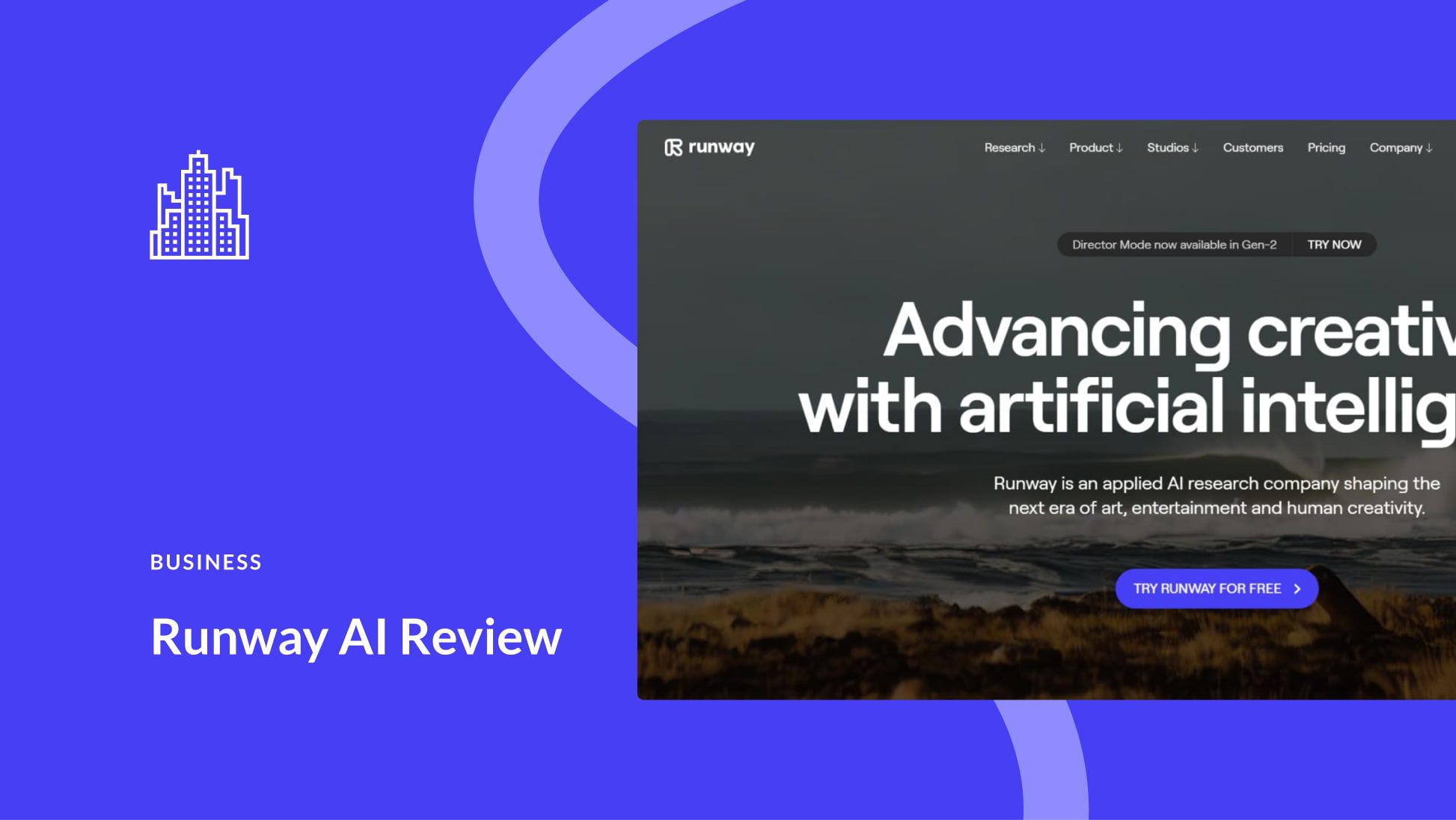
To assist you in producing material that looks professional, Runway offers a comprehensive collection of tools for motion tracking, audio editing, keyframing, video effects, and more. Its foundation is Gen-2, a generative AI model that saves you time and effort by enabling you to make films from text prompts. You can use Runway to work on different video editing projects in your browser with pals.
Ideal for: Editing online videos
Features
- Write to color. You can use text prompts to write a color grade for your video.
- Faces should be blurry. The faces of people you do not want to appear in your content can be blurred using runway.
- Painting inside-out. You can delete people and other items from your clips using this AI feature.
- Extremely slow motion. Runway AI makes it simple to slow down different parts of your video in order to get more detail.
- Scene identification. Runway divides your video into multiple clips as it recognizes changes in the scene.
- Clean audio. Runway AI can be used to identify and eliminate background noise and silence from your lessons.
- Creation of text. Runway’s built-in AI creates subtitles for your content and transcribes videos to text.
- Green screen. Video backgrounds can be added, altered, and removed using its AI features.
Cost
- The basic plan is free (limited projects and watermarks included).
- The monthly cost of the standard plan is $15.
- The monthly cost of the Pro plan is $35.
- Monthly cost of the unlimited plan is $95
- Annual rates are discounted by 20%.
- Business at a tailored cost estimate
4. Windsor

Windsor tailors digital content to your brand and distributes it to your target audience. For example, Windsor can be used to make movies wishing new members well, expressing gratitude to customers for signing up, encouraging customers to finish the purchase process, and so on. These films boost engagement, lend a personal touch of urgency to your marketing campaigns, and assist you in reaching your objectives.
Ideal for: Marketing and sales teams
Features
- Personalization. Windsor’s AI was trained on vast databases of customer data, allowing it to identify unique behaviors, habits, and preferences. After that, you can create material that is tailored to your target demographic. Windsor says, “Assume you have one video. Make it special enough for a million people.
- Splitting. Windsor creates more manageable portions for the demographic you wish to reach.
- Making of thumbnails. Windsor creates captivating thumbnails for your social media posts and communications.
Cost
- Windsor’s price is determined by the services you utilize. For example, if you want to work on 200 videos a month and create one unique avatar along with a video screenplay, it will cost $89 each month. There will also be a one-time charge, which is now $178 rather than $458.
5. TimeBolt

The development of TimeBolt, an AI video editor, was driven by three objectives: minimizing commentary in digital material, accelerating scenes, and removing silence intervals in explainer films. It also uses artificial intelligence to assess material and provide suggestions for improvements.
Ideal for: Retouching instructional videos
Features
- Yes, I guess. TimeBolt finds and removes filler words to improve the readability and informativeness of your writing.
- The finding of quiet. You can shorten your videos by removing scenes that have prolonged stretches of stillness.
- Sculpt. This feature allows you to edit and crop various scenes from your content.
- Markers. By picking and compiling high-impact scenes from your video, TimeBolt may be used to create YouTube shorts, Instagram stories, or short clips for TikTok and other social media platforms.
Cost:
- There is no price for the basic package.
- The monthly payment for the paid plan is $17, or $97 yearly.
- A tailored price for an enterprise plan

