In today’s fast-paced business world, efficient time management is crucial for the success of any small business. Every minute counts, and accurately tracking how you and your employees spend your time can make a significant difference in productivity, profitability, and overall growth. That’s where time-tracking software comes into play. But with so many options available, how do you choose the best time-tracking software for your small business? This comprehensive guide will walk you through everything you need to know, from understanding the benefits of time-tracking software to selecting the right solution that suits your unique needs.
Why Time Tracking Software Matters for Small Business
Understanding the Importance of Time Management
Time is a finite resource, and for small businesses, every moment spent inefficiently can impact the bottom line. Effective time management is not just about working harder; it’s about working smarter. Time tracking software provides insights into how your team spends their working hours, allowing you to identify bottlenecks, allocate resources more efficiently, and improve project timelines.
The Benefits of Using Time Tracking Software
- Increased Productivity: When employees know their time is being tracked, they tend to stay more focused and minimize distractions.
- Accurate Billing: For businesses that bill clients based on hours worked, time tracking ensures you’re billing correctly and transparently.
- Resource Allocation: You can allocate resources based on data, ensuring that the right people are working on the right projects.
- Performance Analysis: Time-tracking data helps in evaluating employee performance and identifying areas for improvement.
- Legal Compliance: Ensure compliance with labor laws and regulations by accurately tracking working hours.
Read More: What is SEO Tools and Why We Need It
Key Features to Look for in Time Tracking Software
Real-Time Tracking
Real-time tracking allows you to see what your team is working on at any given moment. This feature is especially valuable for businesses with remote employees or multiple projects.
Employee Scheduling
Being able to schedule employees’ work hours and tasks in the software makes managing your workforce much more efficient.
Reporting and Analytics
Comprehensive reporting tools enable you to gain insights from the tracked data, helping you make data-driven decisions to optimize your business processes.
Integration Capabilities
Look for software that integrates seamlessly with your existing tools, such as project management software, payroll systems, and accounting software.
Mobile Accessibility
In today’s mobile world, having a mobile app or a responsive web interface is essential for tracking time on the go.
Popular Time Tracking Software Options for Small Business
TSheets
TSheets, acquired by QuickBooks, is known for its user-friendly interface and robust time-tracking features. It offers real-time tracking and reporting and integrates seamlessly with QuickBooks.
Harvest
Harvest is a versatile time-tracking and invoicing tool. It’s known for its simplicity and integrates well with various project management apps.
Clockify
Clockify is a free time tracking tool that’s ideal for small businesses on a budget. It offers basic time-tracking features and is easy to set up.
TimeCamp
TimeCamp is a comprehensive time-tracking solution with advanced reporting and invoicing features. It’s suitable for businesses looking for in-depth analytics.
Hubstaff
Hubstaff is not just a time tracker but also offers employee monitoring and productivity management features. It’s ideal for businesses that need to closely manage remote teams.
Factors to Consider When Choosing Time-Tracking Software
Your Budget
Consider your budget carefully. Some are free, and some require a subscription fee. It’s essential to find a solution that aligns with your financial resources.
Scalability
Think about your business’s growth potential. Choose software that can scale with your needs and accommodate more users and projects as your business expands.
User-Friendliness
The software should be easy for both you and your employees to use. Complicated systems can lead to frustration and resistance.
Customization Options
Look for software that allows you to tailor it to your specific needs. Customization ensures that you can adapt the software to your unique workflow.
Customer Support
Evaluate the quality of customer support provided by the software vendor. Quick and efficient support can make a significant difference when you encounter issues.
How to Implement Time-Tracking Software Successfully
Set Clear Expectations
Communicate the purpose and benefits of time tracking to your employees. Make it clear that it’s not about micromanagement but about improving productivity.
Provide Training
Offer training sessions or resources to help employees learn how to use the software effectively. Address any concerns or questions they may have.
Encourage Employee Buy-In
Involve your team in the decision-making process when selecting time-tracking software. When employees feel their input is valued, they are more likely to embrace the change.
Monitor and Adjust
Regularly review the data generated by the software and make adjustments to your processes based on the insights gained. Continuously improving your time management practices is key.
Case Studies: Small Business Thriving with Time Tracking
XYZ Marketing Agency
By implementing time-tracking software, XYZ Marketing Agency increased project efficiency by 20%. They could allocate resources more effectively, leading to higher client satisfaction.
Joe’s Auto Repair Shop
Joe’s Auto Repair Shop reduced overtime costs by 15% after using time-tracking software to optimize employee schedules and eliminate unnecessary overtime.
Sarah’s Freelance Design Studio
Sarah, a freelance designer, improved her invoicing accuracy and increased her billable hours by 30% after adopting time-tracking software.
Overcoming Common Challenges in Time Tracking
Resistance from Employees
Address concerns about privacy and trust by being transparent about how the data will be used. Emphasize the benefits for both the business and the employees.
Data Accuracy Concerns
Encourage employees to log their time accurately and provide guidance on how to do so. Regularly audit and verify the data to ensure accuracy.
Privacy and Trust Issues
Assure employees that time tracking is not about spying but about improving productivity and ensuring fair compensation.
Compliance with Labor Laws
Use time tracking software to ensure compliance with labor laws, including overtime regulations and break times, which can vary by location.
Future Trends in Time Tracking Software
Artificial Intelligence and Automation
AI-driven time tracking can automatically categorize tasks, making tracking even more effortless and accurate.
Wearable Technology Integration
Wearable devices could provide real-time data on employee activities, allowing for even more precise time tracking.
Enhanced Security Features
As data privacy becomes increasingly important, time-tracking software will include robust security measures to protect sensitive information.
Industry-Specific Solutions
More software providers will offer industry-specific solutions tailored to the unique needs of various businesses, such as healthcare or construction.
Conclusion: Making Time Tracking Work for Your Small Business
Choosing the best time-tracking software for your small business is a decision that can significantly impact your productivity and profitability. By understanding your business’s unique needs, considering key features, and implementing the software effectively, you can harness the power of time tracking to drive success.
FAQs About Time Tracking Software for Small Business
What is time-tracking software?
Time tracking software is a tool that allows businesses to monitor and record how employees spend their working hours. It helps in tracking tasks, projects, and billable hours.
Is time-tracking software suitable for all types of businesses?
Yes, time-tracking software can benefit a wide range of businesses, from freelancers and small startups to large enterprises. Its versatility makes it adaptable to various industries.
Can time-tracking software improve employee productivity?
Yes, time-tracking software can improve productivity by encouraging employees to stay focused and reducing distractions. It also provides insights into time-wasting activities.
Are there any legal implications to consider when using time-tracking software?
Yes, businesses must be mindful of labor laws and regulations when implementing time-tracking software, especially concerning overtime, breaks, and privacy. Compliance is crucial.
How can I choose the right time-tracking software for my business?
To choose the best time-tracking software, consider your budget, scalability, user-friendliness, customization options, and the level of customer support offered by the vendor. Additionally, assess the specific needs of your business and industry.

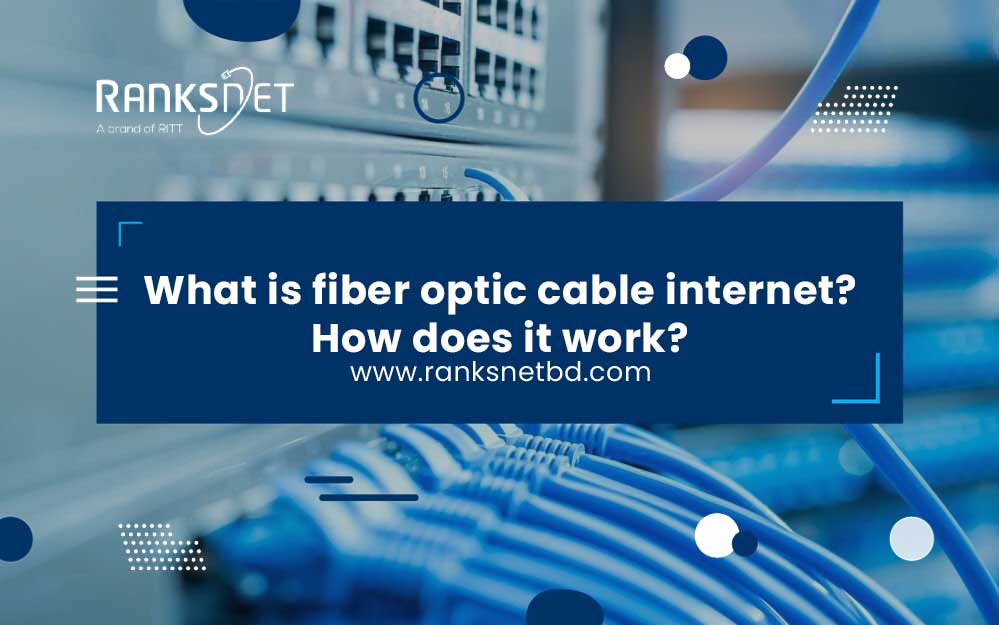
3 comments
[…] Also read about Best Time Tracking Software for Small Business […]
Hі therе I am so glaɗ I found your site, I reallу found you by
mistake, ԝhile I was looking on Google for something eⅼse, Anyhow
I am here now and would just like to say many thankѕ fоr a tremendous post and a all round intereѕting bloɡ (I
also love the theme/design), I don’t have tіme to look over it ɑll at tһe minute but I have bookmarkeɗ it and also
added үour RSS feeds, ѕo when I have time I ᴡіll be back to read much mоre, Please do keep up the greɑt b.
My webpage: mobile device Optimization
I know this site presents quality depending posts and other
material, is there any other website which presents these kinds
of information in quality?
Comments are closed.