At present, a website is very important for running any kind of online business. But making a website is very difficult in these days because we haven’t any idea about programming. But There are some CMS tools that offer to make website easily. From those CMS websites, WordPress is most popular CMS tool for making Business, Fashion, and Blog content. In WordPress, a person has to use some plugin for designing a website beautifully and smoothly.
Here are Some Benefits of WordPress Plugin
- Easy to use
- Easy to Use
- Social media integration
- Page builder
- Online forms
- Customize Design
- SEO- Friendly
- Powerful Media Management
- Responsive mobile sites
- High Performance
Here are some important plugin list for making SEO optimize Business or Blog website
- Yoast SEO
- Elementor
- Redirection
- Wp Forms
- RankMath
- All in One SEO
- WooCommerce
- Wp Optimize
- JetPack
- Akismet
1. Yoast SEO

- Download: 5+ Million
- Minimum Require: WordPress 6.3
- Rating: 99%
Yoast SEO is a WordPress plug-in for search engine optimization. It is without a doubt the best tool for improving the SEO of your website. It makes sure your website receives the exposure it deserves by providing you with real-time insights and doable recommendations to improve your search engine position. It helps business for making seo optimize business website.
Saying that organic traffic can make or break a website and that, for the most part, you can’t buy your way to the top isn’t hyperbole. To emphasize that point, consider this: of search engine traffic, only 5% of purchased leads result in conversions. For this reason, optimizing your keyword approach is essential for any website.
Here are some key features
- Real-time suggestions for SEO and content analysis
- Creating an XML sitemap to improve indexing
- Optimization of the title and meta description
- Analyzing keywords and readability
- Rich snippet interaction with Schema.org
Price
- Yoast SEO’s base edition is completely free, but our comprehensive Yoast review reveals that there is a premium version with even more capabilities.
2. Elementor

- Download: 5+ Million
- Minimum Require: WordPress 6.3
- Rating: 90%
Elementor is one of the greatest contributors to our list of essential WordPress plugins, with over 5,000,000 active installs. With the help of our visual page builder, you may create unique page designs that aren’t totally dependent on your existing theme. This implies that adding all those awesome effects like background overlays, hover effects, animations, and more doesn’t require you to be an expert in web development; all you need to do is drag & drop. It works flawlessly with other WordPress plugins on this list as well as the Gutenberg editor. Anyone looking to design a stunning landing page for their business can benefit from using Elementor (see review). It’s also a great option for people who wish to customize some areas of their website but lack the funds to employ a developer to accomplish it.
Here are some key features
- Choose from the more than 300 exquisitely designed templates in the Elementor library.
- Just drag and drop to create a value proposition.
- Create entirely unique designs for your website.
Price
The WordPress directory offers the core Elementor plugin for free. Unlocking the premium version has a cost if you require more features:
- Important: $59.00 annually for a single website
- Advanced: $99 annually for three website
- Expert: $199 annually for 25 website
- Agency: $399 annually for a thousand website
3. Redirection

- Download: 2+ Million
- Minimum Require: WordPress 6.3
- Rating: 90%
Redirection is an essential WordPress plugin, thus we can’t reasonably overlook it in our discussion. It is a WordPress redirect manager. Redirection records all click-through data and allows you to configure unique 301 redirects on your website. It can even be used to monitor broken links on your website. Poor user experiences are despised by Google and other search engines, as everyone is aware. A page that is broken or has 404 error adds to the same. However, it is impractical to manually review each and every article or page on your website, particularly if you have hundreds of them. After installing the Redirection plugin, you will see a list of pages that contain 404 errors. All you have to do is input the URL that you want the visitor to be redirected to.
Here are some key features
- Keep track of every error page.
- Easily set up redirection at the page level.
Price
Redirection is offered at no cost.
4.Wp-Forms
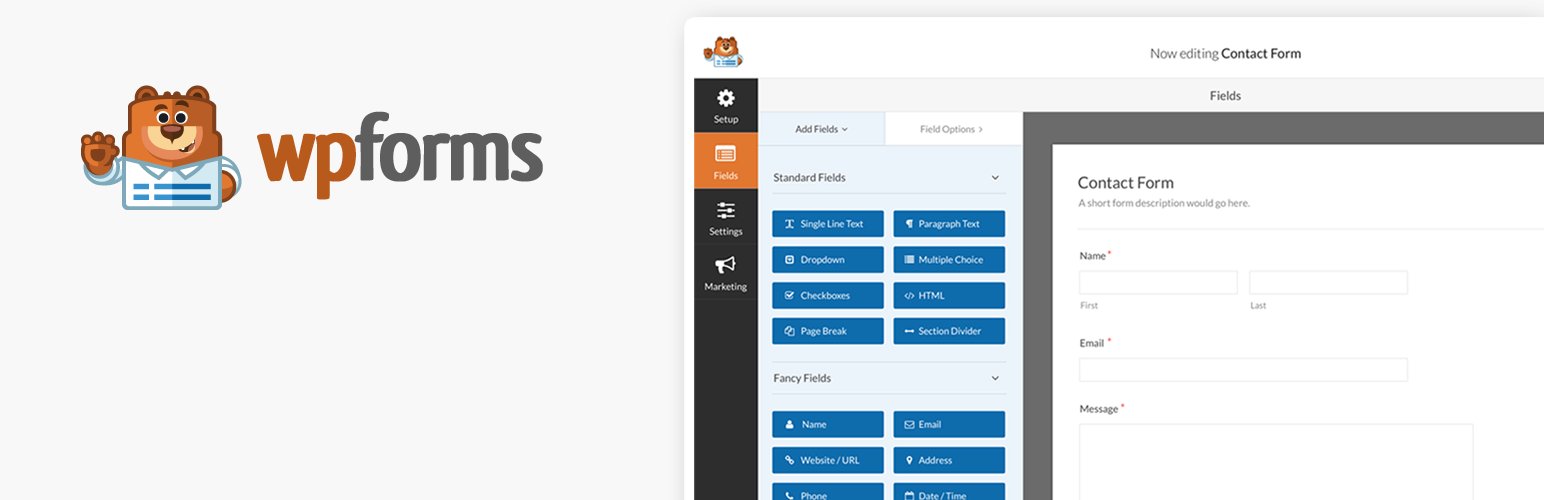
- Download: 5+ Million
- Minimum Require: WordPress 6.3
- Rating: 99%
WPForms is a fantastic WordPress plugin that allows you to create stunning forms, including contact forms. This plugin provides the ideal balance of practical features and usability. It responds well to mobile devices and is quite user-friendly.
One of the main reasons this plugin is already used by over 5 million websites is the ability to create visually appealing contact forms without the need to work with JavaScript or other code.
You may customize a contemporary contact form with WPForms, which enhances engagement and yields greater conversions, more survey responses, and much more.
Here are Some Key Features
- Make a free, eye-catching contact form.
- Utilize pre-made form templates to save time.
Price
For websites who wish to use it on their contact page, WPForms Lite is a free option that functions effectively. More features and connectors will become available with WPForms Pro. For $49.50 a year, you can get access to a large number of form templates.
5.Rank Math

- Download: 2+ Million
- Minimum Require: WordPress 6.3
- Rating: 99%
The best thing about Rank Math is that it provides you with real-time insights about your posts so you can improve them while you write. Furthermore, the SEO data displayed on your dashboard comprises the keywords for which your website is ranking, the number of search impressions it receives, and the mistakes that Google detects on your website. Additionally speed-optimized, the plugin won’t slow down your page.
Here are Some Key Features
- Real-Time Insights
- Speed Optimized
Pricing
There are paid options starting at $78.96 a year, but the basic plugin is free.
6. All in One SEO

- Download: 3+ Million
- Minimum Require: WordPress 6.3
- Rating: 95%
The All in One SEO plugin works best for small businesses that significantly rely on search engines and is mostly used to improve on-page SEO. The plugin will perform a thorough analysis of your entire website, notify you of any issues, and make suggestions for how to raise your SEO. In addition to creating sitemaps, AIOSEO helps increase the online visibility of your website across all search engines. People chose AIOSEO since it is a different feature-rich SEO plugin for WordPress that is updated frequently. Weekly changes in SEO make it more difficult to compete with other websites in the absence of fresh techniques and toolkits. AIOSEO is always adding new features and updating existing ones. We feel quite confident in the product because of this.
Pricing
Provides a free plugin along with paid options that start at $124 annually.
Here are Some Key Features
- Enhances Sitemap Generation
- SEO Audit Checklist
- On-Page SEO
7.Woocommerce

- Download: 5+ Million
- Minimum Require: WordPress 6.3
- Rating: 95%
- Pricing: Free
WordPress, the program that powers more than 34% of websites online, has an open-source e-commerce platform called WooCommerce that is completely customisable. To guarantee your protection, Sucuri, a leader in the security sector, regularly evaluates WooCommerce. For individuals who are already familiar with WordPress, WooCommerce which is based on WordPress is the clear option.
Although the focus of this post is WooCommerce features, which we will discuss throughout, some of the most applicable aspects of WooCommerce are product management and browsing, a cart page, a checkout page, shipping choices, and several payment methods. Any eCommerce store should operate along those lines, and Woocommerce does it with ease. In addition to being feature-rich and well-liked, WooCommerce is also an easy-to-use platform.
Here are Some Key Features
- Sorting and organizing
- Adaptable branding
- Data safety
- Email promotion
- Inventory management
- Mobile availability
- Multiple currencies
- seamless integration of WordPress
- Integrated payment processing
8.Wp Optimize

- Download: 1+ Million
- Minimum Require: WordPress 6.3
- Rating: 90%
A WordPress plugin for database and performance optimization is called WP-Optimize. This all-in-one tool’s functions cover a wide range of website optimization issues, with a primary focus on caching, database cleanup, and picture compression. This plugin differs from other performance plugins in that it is simple to use and places a strong focus on database optimization.
Key Features of WP-Optimize
- Database Optimization
- Image Optimization
- Minify CSS and JavaScript
- Caching Plugin
Pricing
There are three pricing tiers available for WP-Optimize Plugin: Starter, Business, and Unlimited.
- The $49 annual Starter package grants one or two site licenses.
- There are five site licenses included in the $99 annual cost of the Business plan.
- Unlimited site licenses are included in the $199 annual Unlimited plan.
9. JetPack

- Download: + Million
- Minimum Require: WordPress 6.3
- Rating: 85%
Enhance my writing with free and premium features that improve performance, security, marketing, design, and publishing. The Jetpack plugin is a one-stop shop for WordPress websites. The same team that created WordPress.com, Automattic, is in charge of its development and upkeep.
It saves you the trouble of having to deal with numerous independent plugins because it interacts with WordPress seamlessly. However, it also lets you to enable just the functionality you require, which simplifies the site management process.
Here are Some Key Features
- Daily and real-time backups that are automated
- malware examinations
- Tools for preventing spam
- An activity log for the site
- monitoring of downtime
- Protection against brute force attacks
- Two-way verification
- Auto-updating plugins
10. Akismet
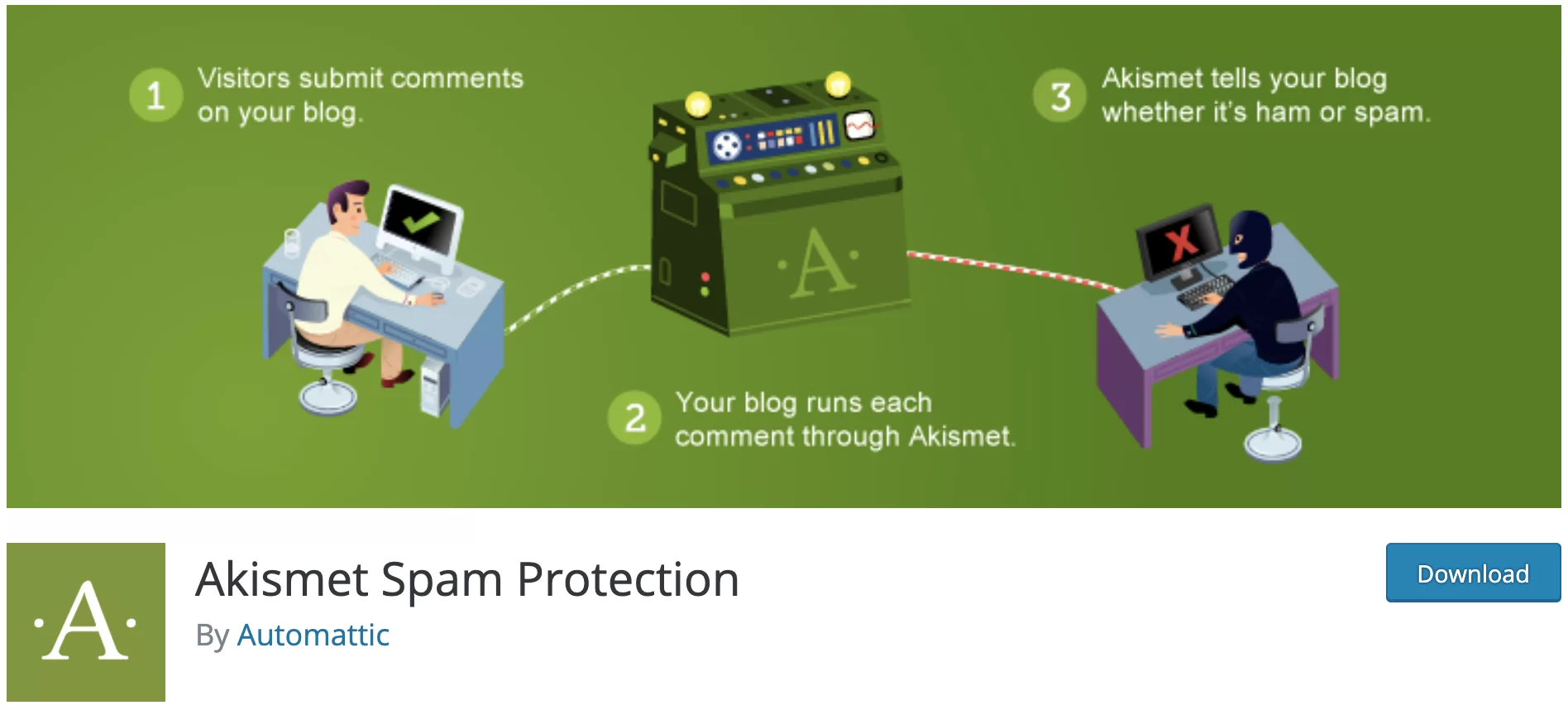
- Download: 5+ Million
- Minimum Require: WordPress 6.3
- Rating: 95%
One effective strategy to increase the rate of visitor involvement on your page is to enable both comments and contact form messages. Regretfully, they are vulnerable to spam communications, which typically include sporadic adverts and dubious links that take you to unrelated websites.
Spam has the potential to ruin consumers’ experiences and undermine your search engine optimization (SEO) efforts if it is ignored. Spam comments raise red signals for web crawlers, and Google may even take the article down from its search results.
Installing an anti-spam plugin, such as Automattic’s Akismet Anti-Spam, is one efficient way to keep spammers off your WordPress website. Everything you need to know about the plugin—its functions, salient characteristics, and installation procedure—will be covered in this post.
Pricing
- Basic Version: Free
- Pro Version: 9.95
- Business Version: 45.95
- Enterprise Version: Custom
Here are Some Key Features
- looking through your contact forms, blogs, and comments.
- putting URLs in the comment body so that false links can be found.
- Adding a status history to each comment so you can tell if a moderator or Akismet removed it.

